Shortcut to change resolution of any monitor connected to a windows computer can be created easily with MurGeeMon. In order to create the shortcut to change display resolution, please do follow given below steps with MurGeeMon and you will be able to change Monitor Resolution easily and quickly. The Shortcut to change resolution takes care of the Monitor selection and hence you can change resolution of any monitor connected to a Windows 8, Windows 7 or other versions of Windows easily. Monitor selection for creating the shortcut will be available for all the monitors connected in extended mode only.
Step 1 would be to open up System tray Menu of MurGeeMon and select the option labelled as Resolution Controller. This action will invoke the main screen of Resolution controller which will allow you to create a shortcut to change Resolution of any Monitor on a Multi Monitor Windows computer.
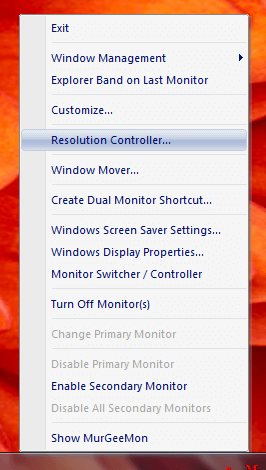
- Resolution Controller for creating Shortcut to change Monitor Resolution
In order to proceed ahead for creating the shortcut to change monitor resolution, please carefully review all the default settings of the Resolution Controller and click on Create Shortcut button which is at the bottom right corner of the software. The Software allows you to select the Monitor of which you want to change the resolution. Note that the monitors listed in the selection box will be the monitors connected in extended mode only. You may also wish to filter out other frequencies of the Monitor. In the Screenshot displayed below, please note that the option to filter out other frequencies has been checked and 8 bits per pixel and 16 bits per pixel have been removed as well.
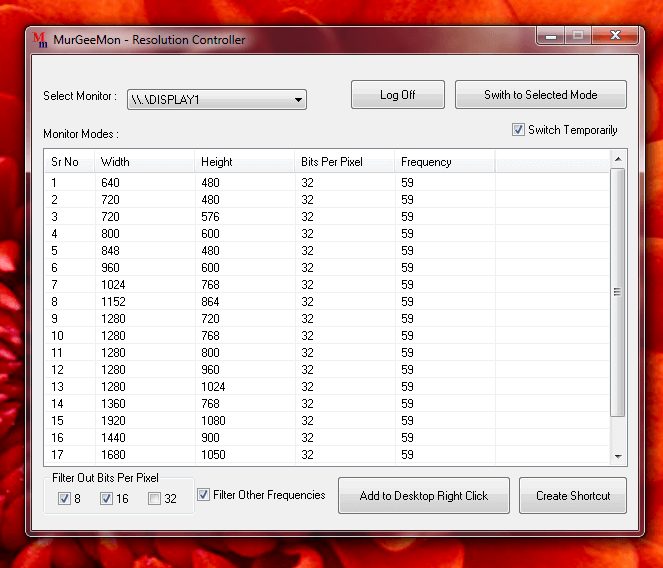
Change Monitor Resolution with Shortcut on Windows 8, Windows 7, Windows Vista, XP, etc
Once you are happy with all the settings, click on the Create Shortcut button and a new shortcut will be placed on your desktop. The Shortcut to change Resolution will also be labelled appropriately so that just by reading the name of the shortcut, you will be able to remember what that particular shortcut is going to do. Create Shortcut to Change Resolution of any of the Monitors connected to your windows pc easily. The Software has been tested on Windows 7, Windows Vista, Windows XP, etc and will be tested on Windows 8 as well.