This post presents a multiple monitor tool for Windows users which can be really handy when using multiple monitors in extended mode. When using more than one monitors connected to a windows pc in extended mode, you can view the contents of every monitor provided they are visible and are facing you. In case any of the monitor in the multi monitor configuration is not facing you and you want to see what’s going on that specific monitor, here is a small and handy tool that can be of help.
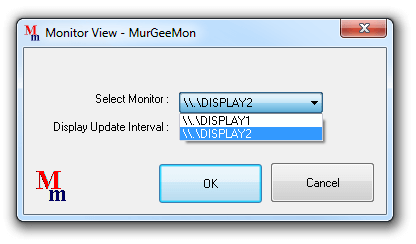
View Content of any Monitor connected to your windows computer
This Multi Monitor tool allows you to select any monitor and then view what’s happening on that specific monitor in a re-sizable window. The re-sizable Windows will display what’s visible on the selected monitor and will refresh automatically after configured time duration. This Tool is provided with the Dual Monitor Software and can be launched from the programs menu of MurGeeMon.
The Screenshot displays the programs menu of MurGeeMon and highlights the Monitor View menu. The Screenshot has been taken on Windows 7 and in case you are using this multiple monitor tool on any other operating system such as Windows XP, Windows Vista or any other Windows version (Yes Windows 8 is coming soon as well), your program menu might look a little bit different.
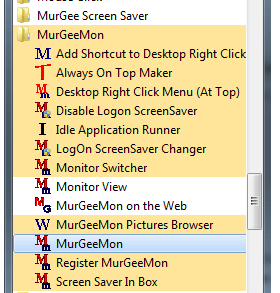
Launch Monitor View from the Programs Menu of MurGeeMon
On launch this Multi Monitor Tool will prompt you to select a monitor from a dropdown containing technical monitor names. Yes you can launch multiple instances of the application to view contents of more than one monitors at the same time. All you need to do is launch the Monitor View from the programs menu of MurGeeMon, select the desired monitor / display name and you will get a configurable window which can be re-sized and remembers it’s last location and size. Right click on that Monitor Window will present other options available and will even allow you to exit from this multiple monitor tool.