When using Multiple Monitors, a keyboard shortcut to move any application window within monitors can be really handy and useful. Configurable keyboard shortcut can be set to almost any key combination to move any window within monitors by moving it to the next monitor or to previous monitor in the multiple monitor windows chain.
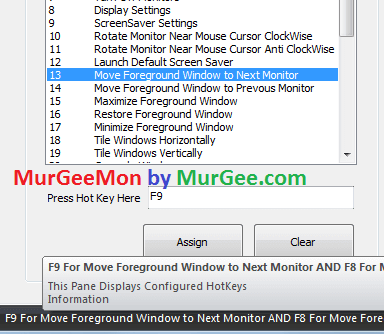
Move any window to next or previous monitor with keyboard shortcut
Please do have a look at the screenshot in which the shortcut key combination F9 has been assigned to move any window with focus to next monitor on a multiple monitor windows computer. On a Multiple Monitor Windows computer, Windows assign numbers to every monitor in sequence. The Software presented here can be used to move the window with focus to next monitor or to previous monitor in the multiple monitor sequence.
Depending on usage, number of monitors and purpose of multiple monitors connected, you might wish to move a window to next monitor and in case you would like to move the selected window again to the previous monitor, you can configure another shortcut key combination and move the window to the previous monitor.
Moving windows within multiple monitors in such a controlled way can really be useful and can be really handy. In case you have only dual monitors connected to you windows computer, then only one keyboard shortcut key combination can suffice.
Let’s take a scenario when you have dual monitors connected to your windows computer, the main monitor is also called primary monitor. The Primary Monitor is the Monitor on which Start Menu is displayed and Windows taskbar is visible. The Second Monitor is also termed as secondary monitor and this term is normally used when 2 monitors are connected so that both the monitors together form one display or in technical words, they are connected in extended mode.
With above said configuration and a shortcut key configured as displayed in the figure to move window within monitors, let’s have a window on primary monitor with focus. Now press the shortcut key combination and you will notice that the window will be moved automatically to the second monitor automatically and will still retain the focus. Now press the shortcut key combination and the window will be moved automatically to the primary monitor
The above said example might sound like lots of words and a tedious task, however once you move a window within monitors using an easy to remember keyboard shortcut, the next time you have to move the window within monitors, the configured keyboard shortcut can be really handy. Similarly when using multiple monitors, two or one keyboard shortcuts can be used to move window within multiple monitors with a single key press.