This post describes how you can make any Application Window to Stay at Top of all other Windows. Making a Window always on top is done using MurGeeMon and a Keyboard Shortcut. The Monitor Control tab of MurGeeMon allows you to define a keyboard shortcut to make the Window under focus to stay at Top. The Window which is made to stay always on top remains on Top of all other Windows as long as it is running and no other Window is made to stay at Top of all other Windows.
The above Video Tutorial displays how to make a Window to Stay always on top by using a Keyboard Shortcut defined in MurGeeMon. When you do not want that Window to stay on top of other Windows, you can close it and then relaunch it. The changes done to the Window persist as long as the Window remains open. Always on Top Window has the highest Z Order and any other Window can be assigned greater Z Order so that the other window remains on top of other Windows.
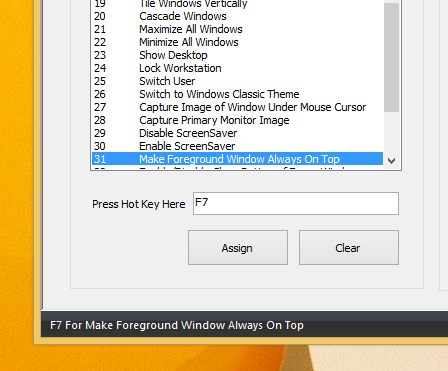
Make a Window to Stay at Top of other Windows
There is another method supported by MurGeeMon to make any application Window to stay always on top. The Always on Top post of this blog talks in detail about that method and basically involves manually selecting an Application Window and marking that Window to stay on top of all other Windows.
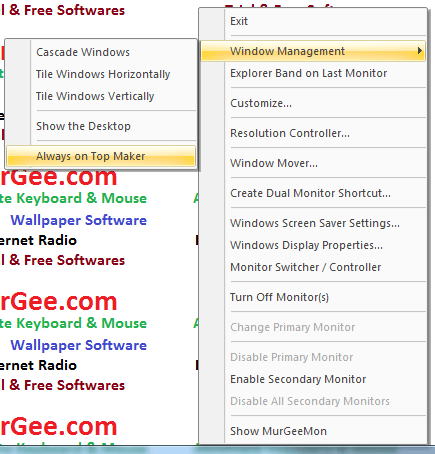
Always on Top
Both of the methods described above works on Windows XP, Windows Vista, Windows 2000, Windows 7, Windows 8 and even on Windows 8.1. There are lots of other features supported by the software described above. Yes the software has been basically designed for Dual or Multi Monitor Windows Users, but other Computer control features of MurGeeMon does make the software worth giving a try.