Dual Monitors with different wallpaper on each monitor is something that Windows does not support by default. In case you have seen the wallpaper changing option, then you must agree that it is really better than earlier way in operating systems such as Windows Vista, Windows XP, etc. This blog post presents a quick and handy way to change wallpaper of each of the monitors connected to Windows Vista, XP , Windows 7, etc.
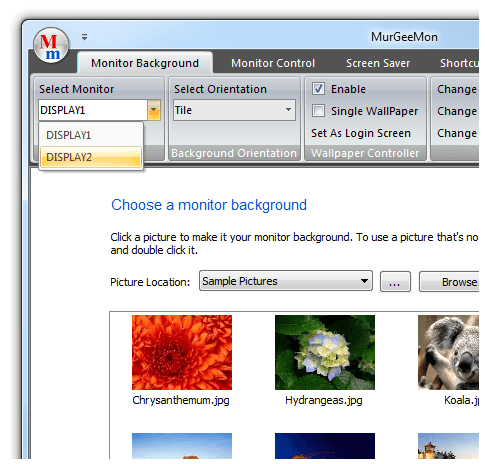
Configure Different Wallpaper on Dual Monitors
The Screenshot displays how to setup different wallpaper on each of the monitors. Just launch the MurGeeMon software, select monitor and then finally select the wallpaper and the selected wallpaper will set onto the monitor. The Software presents wallpaper selection and navigation in a way similar to Windows 7. In case you do have a dual monitor wallpaper big enough to span both the monitors, just check the Single Wallpaper checkbox and the selected wallpaper will be displayed on both the monitors.
For every Wallpaper, the software allows to specify whether you wish to display the wallpaper in stretch mode, tile mode or you want the wallpaper to be just displayed in the center of the monitor. Having different wallpapers on dual monitors was never so easy and fun to have. The Software also allows to specify a custom folder location with wallpapers in it and the selected folder’s wallpapers will be displayed as like any other windows folder locations. You will be also presented with number of wallpapers found at the selected location in the status bar of the software.