Wanna Clone a monitor onto another monitor or into a specific Window? Yes there is a really easy solution to clone selected monitor for Windows 8, XP, Windows 7 and other Windows Versions. Let’s say you do have 3 Monitors and you want to clone Monitor 1′s contents onto Monitor 3, all you would need is to download and install the MurGeeMon Software. Once the software is installed, you can launch Monitor View from Start Menu as displayed below.
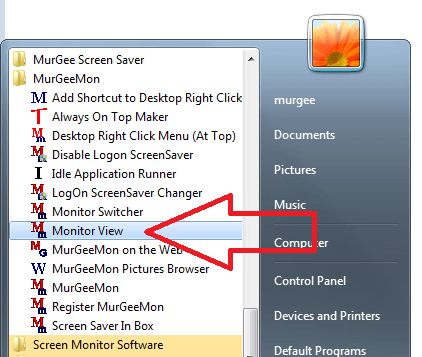
Launch Monitor View to Clone any selected Monitor
Once you launch Monitor View Software from MurGeeMon start menu folder, you can launch the Monitor View Software. The Software can be used to clone Monitor on Windows 7, Windows XP and any other version of Windows. Microsoft says that all the software applications that work on Windows 7 will work fine on Windows 8 and hence the Monitor View will work on Windows 8 as well, giving you the option to clone any selected monitor into a small window. The Monitor View’s Window will also provide a context menu to resize the monitor view window to be resized as per the size of the monitor that was cloned. You will even be able to select the display update interval in terms of milliseconds. Given below figure displays the Monitor View’s Window which can be used to Clone any Monitor. The Monitor View can be really useful when you want to clone any selected monitor in extended mode.
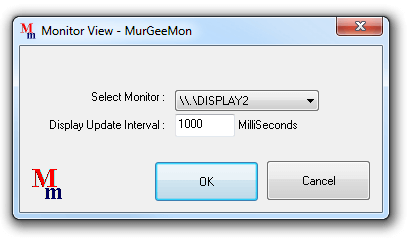
Select Monitor and Click on OK to clone the selected Monitor
In the Screenshot above, the Monitor View is running on Windows 7 with 2 Monitors connected in extended mode. In the above screenshot of the software, Monitor number 2 has been selected to be cloned. Once OK is clicked in the above figure, a new Monitor Clone Window will be launched and will display the contents of Monitor 2. Cloning any Monitor was never so easy and manageable. You can even specify the display update interval and the software will work fine on Windows 8 and has been tested to be working fine on Windows 7, Windows XP, etc.