Whether you are using Windows 8 or Windows 7 or any other Windows version on a dual monitor computer, changing wallpaper on second monitor is just 2 clicks away. When having dual monitors connected to a windows computer, you can have the display to span both the monitors. The Monitor on which start menu is displayed is named as primary monitor and other one is called secondary monitor. Have a look at given below screenshot which displays how to change wallpaper on second monitor.
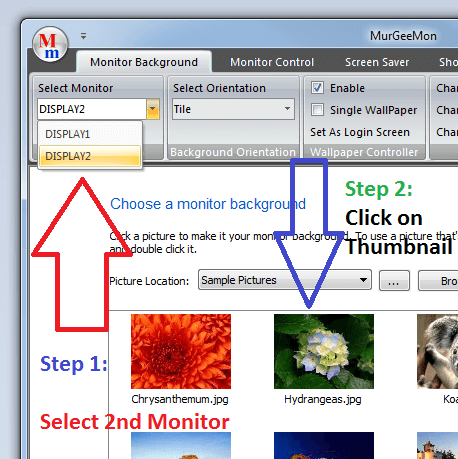
2 Clicks to Change Wallpaper on Second Monitor
The Screenshot above displays 2 step procedure to change wallpaper on second monitor. The Software displayed above is MurGeeMon and can be used to have 2 different wallpapers on two monitors. The user interface of the software is just like in Desktop Background of Personalisation settings of control panel of Windows 7 or Windows 8. The Software even provides an option to have single wallpaper on both the monitors. Download and try out the software for free now and change wallpaper on first or second monitor with flexibility and ease.