Whether you are using single, dual or multiple monitors with your windows computer, the MurGeeMon Monitor Control Software can be of real help. This Monitor Control Software will work fine with Windows 8, it does works already well with Windows 7, Windows Vista, Windows XP, etc. The Monitor Control Software can be downloaded for free and tried. In order to download and try out, there are no charges or complex registration procedure to be followed.
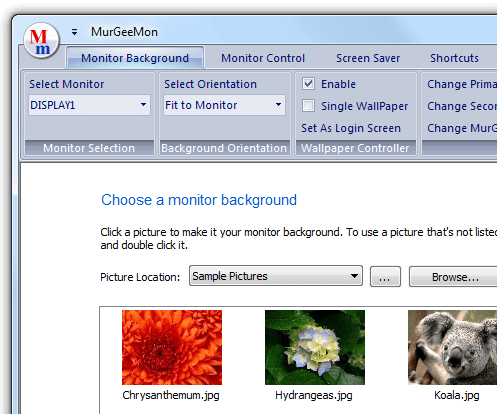
Control almost every aspect of your Monitor
Changing Monitor Orientation, Changing Monitor Resolution, Select Desktop Background on Windows XP, Windows Vista and other Windows version in style of Windows 7. Monitor is used as a visual device to communicate with Windows Operating System and applications running on it and hence this Monitor Control Software allows to play around with other Windows Settings really easily. Get finest control over your connected monitors, even if you do have only one monitor connected to your windows , even then lots of features of this software can be really helpful. There are inbuilt tutorial videos scattered all over the application and hence, whatever you want to do, you will find appropriate software tutorial embedded in the Monitor Control Software itself.
Download the Monitor Control Software on your Windows Computer and control your Monitor(s) from a single software. Change Desktop background, Change Login Screen background (on both 32 bit and 64 bit versions of Windows), Change Screen Saver with only few clicks, Change Login ScreenSaver easily. Turn Off or On the Secondary Monitors, Change the Main Monitor with Shortcut Key Combination, Customize the System tray menu to move the menu commands as you would like them to be. Run SlideShow on any Monitor, get the finest control over your dual monitors, change monitor resolution or orientation of any of the monitors with desktop shortcut and in case you do have Windows 7 or Windows 8, you can enjoy few extra features to control your Monitors. The extra features for Windows 8 and Windows 7 include useful JumpList to easily control the monitors and inbuilt mode controller to switch from extended mode to clone mode or even enable / disable the extra monitors connected to the computer. Irrespective of the number of monitors you are using, you will find this Monitor Control Software to control your monitors really easily and as you would want them to be controlled.