At times, you may want to disable the close button of any application window, command prompt window or any other program’s window. Disabling the close button can avoid mistakenly closing of a window. The Shortcut provided in MurGeeMon is one of the many other such useful shortcut key combinations. The Shortcut provided to disable / enable the close button of any application window will toggle the enabled state of the close button on the software.
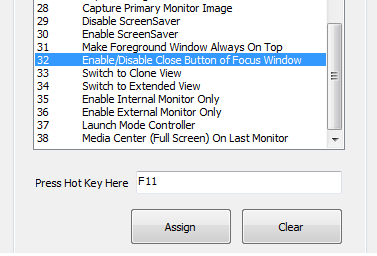
Configure Shortcut Key to Disable and Enable the Close Button of any Window
We all work on Windows Computers with many application or document windows. Almost all windows have a close button at the top right corner which can be clicked to close that window. Many applications or program ask for confirmation of the close action and many do not. This shortcut key combination can be used to disable the close button and if you press the shortcut key again on that specific window, the close button will get enabled again.
Let’s say you are working on a command prompt window with really technical stuff going in it. After a while you have many windows opened up and you decide to cleanup and close some unwanted windows, you start closing and accidentally close the command prompt window as well. Now you can avoid such accidental mistakes with this shortcut key to enable / disable the close button.
Disabling the close button will still allow you to press the Alt + F4 key combination to close that window. This shortcut key to disable the close button will only save you from accidental mouse clicks on the close button.
There are many other Window control shortcut key combinations that you can use, e.g. Maximize the foreground window, Minimize the foreground window, Make the foreground window to stay always on top, move the foreground window to next monitor on a multiple monitor windows computer and many others.
All this functionality is provided by a Dual Monitor Software, which intends to provide full control over single, dual or multiple monitors connected to a windows computer. The Software provides functionality to control wallpapers, manage windows, clone display or some specific window, control resolution, provides way to create desktop shortcuts to control various aspects of display or monitor, manage control over mouse cursor and much more.