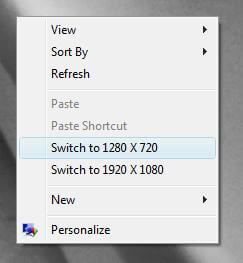In order to change screen resolution, now there is really easy to use 2 mouse clicks solution and even screen resolution shortcut available. Changing Screen Resolution can be made temporary (so that when you log off and login again, the original screen resolution would be effective) and permanent change in screen resolution (even after logoff and login the new screen resolution would be effective untill changed again).
In Windows Vista and Windows 7, you can change screen resolution easily and quickly with only two mouse clicks. One mouse click on Desktop ro display the desktop right click menu and the second mouse click to select the resolution of your choice. The Screenshot displays 2 custom screen resolutions have been added to the right click menu of Windows Vista Desktop. The options can be added to Windows 7′s desktop as well.
For Windows XP and other Operating Systems including Windows Vista and Windows 7, you can create a Screen Resolution Shortcut and change the screen resolution easily.