Taskbar in Windows is a useful feature which serves lots of purposes. One of the main feature of the taskbar in windows is to allow us to launch programs or open documents with icons on the taskbar. The taskbar is so much useful that Microsoft decided to add Jumplist feature in Windows 7. Apart from allowing us to launch programs from taskbar, it also displays applications or programs which are running on the computer.
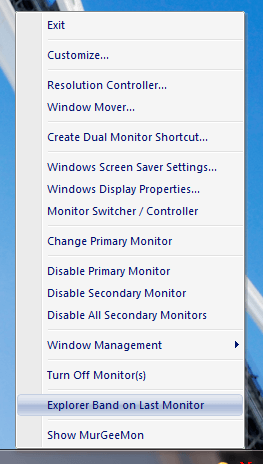
Launch Programs from Explorer Bar
This post talks about an Explorer Bar which can be used just like taskbar of Windows to open documents or launch applications using shortcuts. The Taskbar serves lost of purposes such as display date / time, open task manager, cascade windows etc. The Explorer bar presented here can do lots of tasks just like default taskbar of Windows Explorer.
With this explorer bar you can launch programs from shortcuts, open existing document from any folder on your windows computer and you can even right click on it to use other features such as Windows Management like Cascade Windows, Tile Windows, Open Task Manager, Switch User, Lock Workstation, etc.
The bar will be launched onto last monitor of a multiple monitor windows computer. Let’s say you have a dual monitor windows computer and your second monitor is currently running in extended mode, then when you launch this bar it will be displayed at the bottom of the second monitor. It will take couple of seconds to load and displa itself, and it will display two panes. One pane will allow you to select any folder on your windows computer (from a tree like structure, just like windows explorer) and ther other pane will display the files and shortcuts found at the selected location. In order to open the document or launch the application, just double click on the respective icon.
Right click on the Tree Like Explorer will open the default right click menu and right right click on the second pane will display a custom menu which will allow you to open and control task manager, window and computer management features, etc. There will be upgrades to the application and possibly will provide all the features of Windows Taskbar soon.