Jump List is one of the really useful features of Windows 7. The Jump List allows you to launch desired shortcut from Jump List. In contrast the system tray icon can be really clumsy and crowded.
The Jump List can be launched by right clicking on the task bar icon of any given software. It depends on the software provider whether to display Jump List for the software or not. MurGeeMon does displays a really useful Jump List on Windows 7. As Jump Lists are software specific and many old softwares may not display jump list so that you can maximize the benefits of Jump Lists introduced in Windows 7.
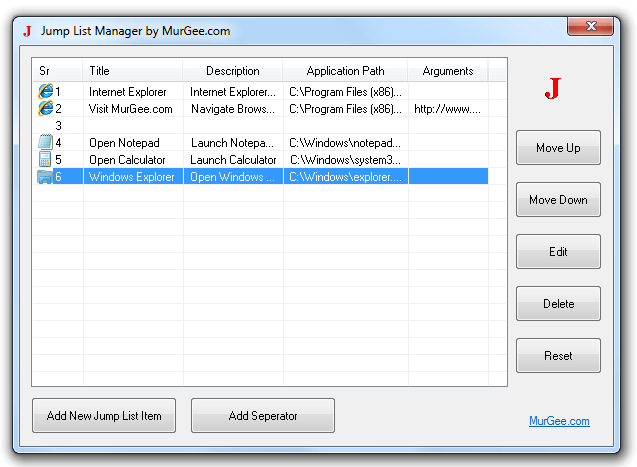
Main Screen of Jump List Manager Software
Now MurGeeMon provides an in built Jump List Manager Software for Windows 7. The Jump List Manager can be launched from the Screen Saver tab. Just download the MurGeeMon Software on your Windows 7 computer, launch the software and open up the Screen Saver tab.
On the Screen Saver tab of the Dual Monitor Software named MurGeeMon, you will find a button at the bottom of the screen to launch the Jump List Manager Software on Windows 7. In acse Microsoft decides to name the next version of Windows as Windows 7 as Windows 8 and decides to keep the Jump List feature, the software should work on Windows 8 as well.
Launch Jump List Manager, notice the new icon in the task bar, right click on the task bar icon to see the new Jump List and the with the Jump List Manager Software, you can add new options to the Jump List, delete existing jump list items or move them up or down in the Jump List. You can even drag the Task Bar Icon of the Jump List Manager Software in the taskbar to a new location of your desire.