Are you using dual monitor with your windows computer and do you want to use different wallpaper for each of the dual monitors? Yes you have come to the right place. The software presented here can be used to set dual wallpapers for dual monitor windows computer in extended mode. Two different wallpapers can be set even if the resolution of indivual monitor is different.
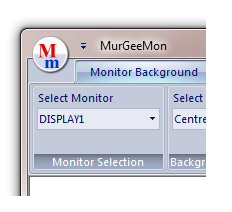
Select Monitor for Monitors list
The process to setup different wallpaper on each of the monitor is really simple. Select the Monitor and then select the wallpaper, that’s it. Really easy to use way for setting up different wallpapers for dual monitors. When seleecting wallpaper, you will have option to select the wallpaper from Windows Wallpapers, your own wallpaper from any location on the computer or from Public Pictures folder and even solid color.
Apart from selecting existing wallpaper, you can even download wallpaper straight into the software gallery and use the downloaded wallpaper as background image for either of the dual monitors. In order to download wallpaper from a website, right click on the image and select the option which says Download to MurGeeMon. Once the wallpaper is downloaded it will be available in the MurGeeMon Pictures (selectable from Picture Location list). You can even manage the downloaded wallpapers using Wallpaper Browser (which can be launched from Start Menu – > Programs – > MurGeeMon – > Wallpaper Browser) just like managing files in windows explorer.
One last thing you would need to do to have different wallpapers with dual monitors is check the checkbox on the Monitor Background tab which is displayed above the caption Wallpaper Controller. This will make sure that even when you disable or enable second monitor or even change primary monitor to second monitor or vice versa, the wallpaper for every monitor stays intact. In case you would like to have a single wallpaper across dual monitors, just uncheck the check box and select the desired wallpaper from the wallpaper thumbnails and you will have one wallpaper spanning your dual monitors.