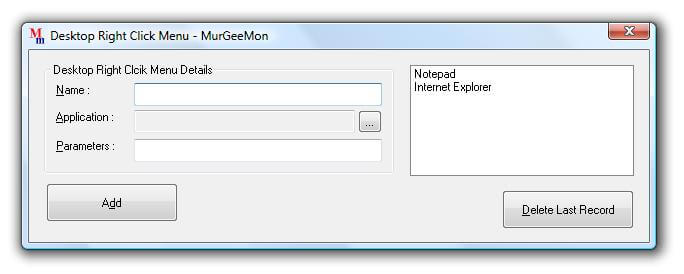The Right Click Menu of Windows XP can be easily edited and new menu options can be added easily with the software presented here. New Menu options can be added to provide easy access to configurable menu options. You can add new menu options or even delete the added menu options to Windows XP right menu of Desktop.
In case you would like to disable the right click menu altogether, you would need knowledge of how to use the registry editor or some appropriate software which can disable right click menu of desktop. In order to disable you would need to navigate to HKEY_CURRENT_USERSoftwareMicrosoftWindowsCurrentVersionPoliciesExplorer and add a new DWORD value with name NoViewContextMenu and set its value to 1 to disable the right click menu of xp. You can enable the right click menu by changing the value of the value NoViewContextMenu to 0. In case your right click menu of XP is slow and takes lots of time, it may be caused by some faulty software. There are many software tools out there which can tweak your right click menu without the need of uninstalling the culprit software.
In case you would like to add new menu options you would need a software to do the job as the job requires to create a dll and add some complex entries to the registry. The Software presented here works seamlessly on Windows XP and can tweak Desktop Right Click Menu allowing you to add new options. The figure on the left displays two programs added to the right click menu of XP’s desktop right click menu. The new menu options can be really useful whether you are using single or multiple monitor windows computer as with multiple monitors connected to your windows computer, you get more screen area and there is lots of space where you can move mouse cursor around. New menu options to the right click menu of XP would allow you to launch an application or open an existing document without requiring you to move mouse cursor to the primary monitor.