Display Configuration of a Dual or Multi Monitor Computer is composed of Monitor(s) Position in virtual Desktop and configuration of which monitors are enabled and which monitors are disabled. Now with MurGeeMon you can save display configuration to a desktop shortcut and launch the desktop shortcut whenever you want to switch to that display configuration.
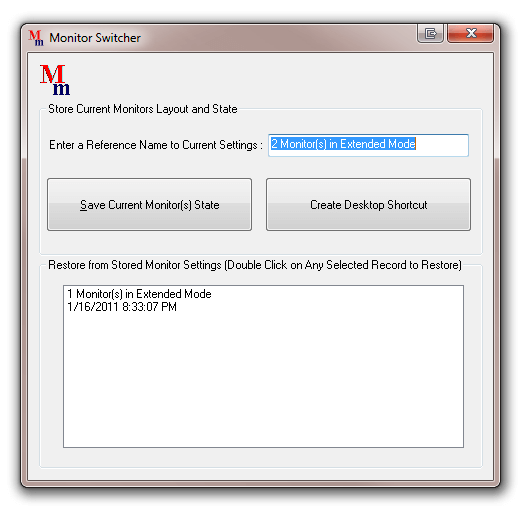
- Save Monitor Settings and Restore them whenever you want
Saving Display Configuration can give you wasy and quick way to enabled or disable specific monitors in a multi monitor windows computer. Few example scenarios may be as given below:-
- On a Dual Monitor Windows Computer you can enable or disable monitor easily with a desktop shortcut.
- On a Triple Monitor Computer, you can enable or disable second or third monitor whenever you want by launching the desktop shortcut.
- You can save the layout of your monitors in your virtual multi monitor windows desktop and can restore to that eaisly.
Download the Software and give it a try for free. Just switch to the required display settings using windows control panel and create a desktop shortcut. No onwards you can easily switch to the saved display configuration by just launching the desktop shortcut.